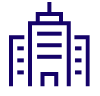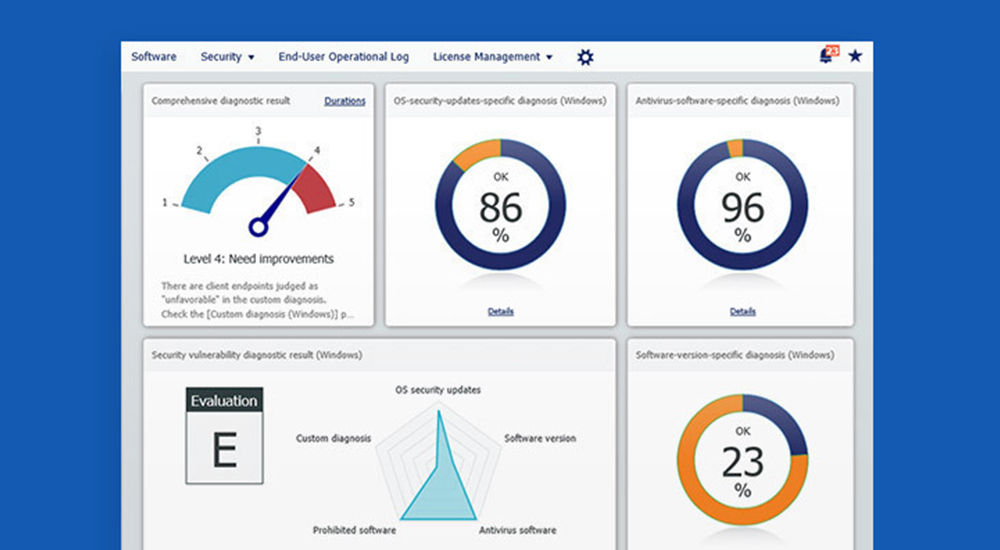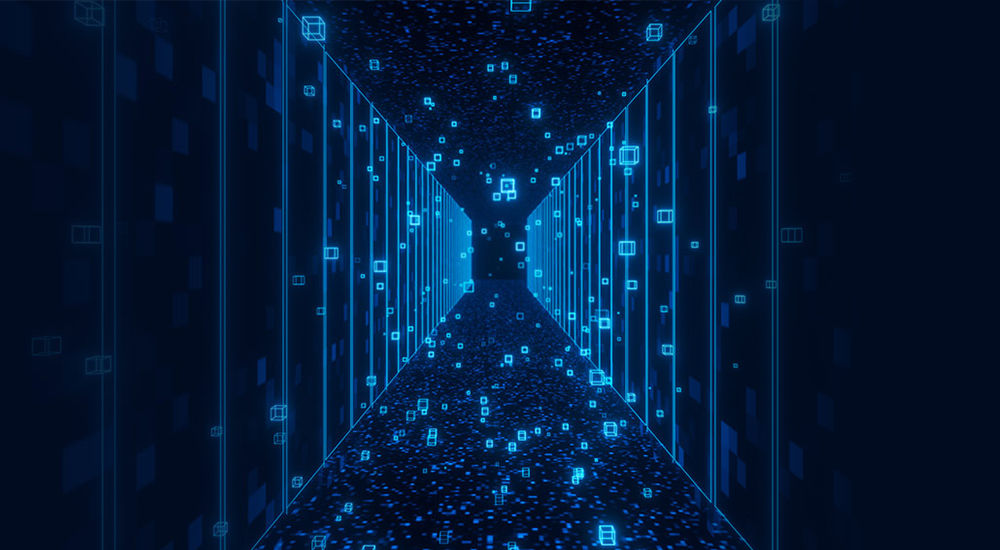This year, various nations have begun offering vaccines to the public, but some Western nations continue to enforce strict measures by closing borders and instituting lockdowns.
Even some nations in Southeast Asia are keeping workers from going to the office to stop the spread of COVID-19, instead promoting remote work and work from home. This indicates a worldwide trend to adapt to the virus.